Empower M.E. – Your Member Login
Empower M.E. is the online component of our new club software. The “M.E.” stands for “Member Experience” and this powerful new software provides the ability for you to do more than ever from the convenience of your computer or mobile device.
With Empower M.E. you can:
- View and Edit your account information
- See your account history or make a payment on your account
- Book appointments or courts and see your upcoming appointments
- Sign up for Classes or Courses/Events
- Buy packages and view current package usage
- Manage family members on your account
- View your visits
Getting Started with Empower M.E.
New or returning members: You will be sent 2 emails to help set up your Member Login as you are assisted by our staff.
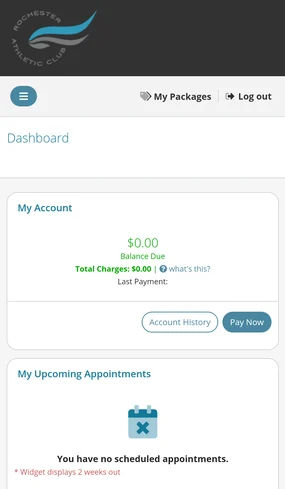
If you are a current member and would like to set up your Member Login: Please contact the Empower M.E. Member Login Administrator. You will be sent 2 emails to help you set up your online account.
Once initially logged in using the information in the emails you will be asked to change your profile name and password. We highly recommend changing the profile name to something shorter and more memorable than the number provided. You will also be required to change the temporary password.
Access is through the RAC App or Website
You can access Empower M.E. from the “Member Login” tile in the upper right-hand corner of the RAC app. If you do not have the app, you can also select “Member Login” in the website navigation, at the top right corner of this web page, to log into your account.
Basics of using Empower M.E.
Dashboard – This is the information you see on the page displayed when you log in. It gives you quick access to some of your account information and tasks.
Side navigation – Select the “3 stacked lines” icon on the dashboard to see the side navigation. Open the dropdowns by “My Activities” and “My Account” to see the full options available. This is where you find options like viewing your visits and the calendar which allows you to add reservations to your personal calendar.
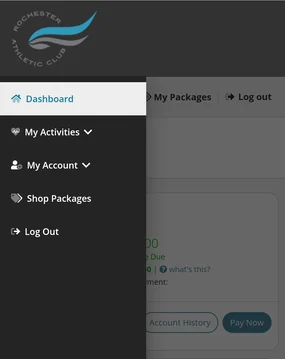
Click here to view step by step directions for some common Empower M.E. tasks.
Click here to view step by step directions for signing up for classes, courses, and events.