The New RAC App is Here!
Current Members – Invitation to the App
All registered club members with a unique email address listed on their club account were invited to our new app overnight the morning of Thursday, December 18. Please check your Spam or Junk email folder if you do not find your invitation email intially.
If you cannot find your invitation, please note:
- If on your club member account you share the same email address with other family members, only one member is invited with that email address (the member marked as primary on the account).
- Some members had created their previous app account with an email address not listed on their club member account. They will need to be invited to create a new app account.
In any case, if you a member who would like to be invited to create an app account, please email the RACapp@racmn.com and include:
- Your Name
- Home Address (to help us identify members with the same name)
- Unique Email Address
Our team will then set up your account and send you an invitation email.
Please note that the app is intended for those 13 years and older.
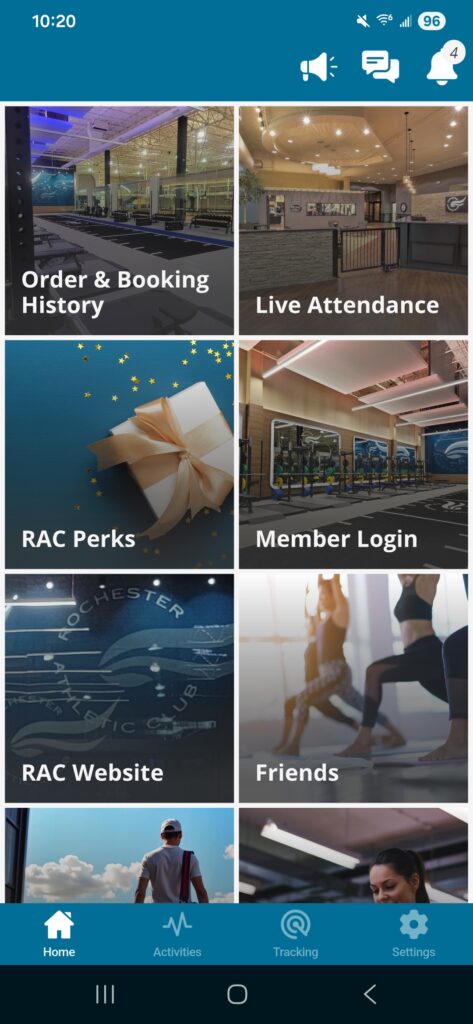
New Members – As They Join
Brand new members with a unique email specified on their account are invited automatically overnight on the day they sign up.
If you need app access earlier on the day you become a member, Member Services staff can help you be invited to the app during your membership appointment.